This blog explains about adding a new Portal in Webcenter
- Login to Webcenter Portal, Click on 'Portals' and choose 'Create a Portal' link as shown below
- Choose the type of the Portal that you want to create.
- You can choose various options while creating portal, If you want you can add various pages while creating portal itself.

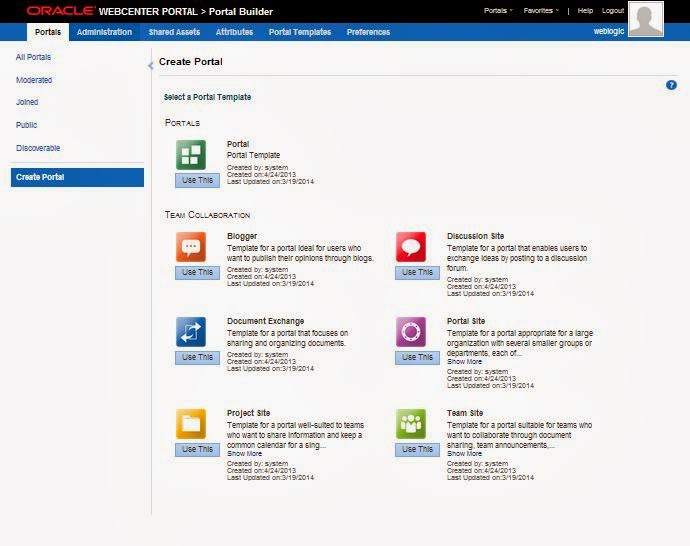

No comments:
Post a Comment